Here’s how to earn pay-per-click money on Dan.com, including an important step you might overlook.

[Update: Dan has discontinued the Bodis partnership in light of GoDaddy acquiring Dan. Read more about the hybrid parking change here.]
I don’t use pay-per-click parking often for domain names. It used to generate meaningful revenue, but, with parking revenue depressed, it doesn’t seem worth the effort. Instead, I point my domains to “For Sale” landers.
And yet…there’s that one domain I bought on NameJet for $200 in 2019 that has generated close to $1,000 in parking revenue to date.
So how can you easily test your high-traffic domains with parking? If you park your domains with Dan.com, you might want to try its Bodis ad integration. It lets you identify high traffic domains, point them to hybrid PPC/sales landers, and easily change them back if they aren’t performing.
I set this up a couple of weeks ago. It was relatively easy, other than one step that wasn’t clear to me. Here’s how I did it.
1. Sign up for a Bodis account.
You’ll need to register for a Bodis account to use the Dan.com integration.
2. Add your Bodis account number to Dan and select your options.
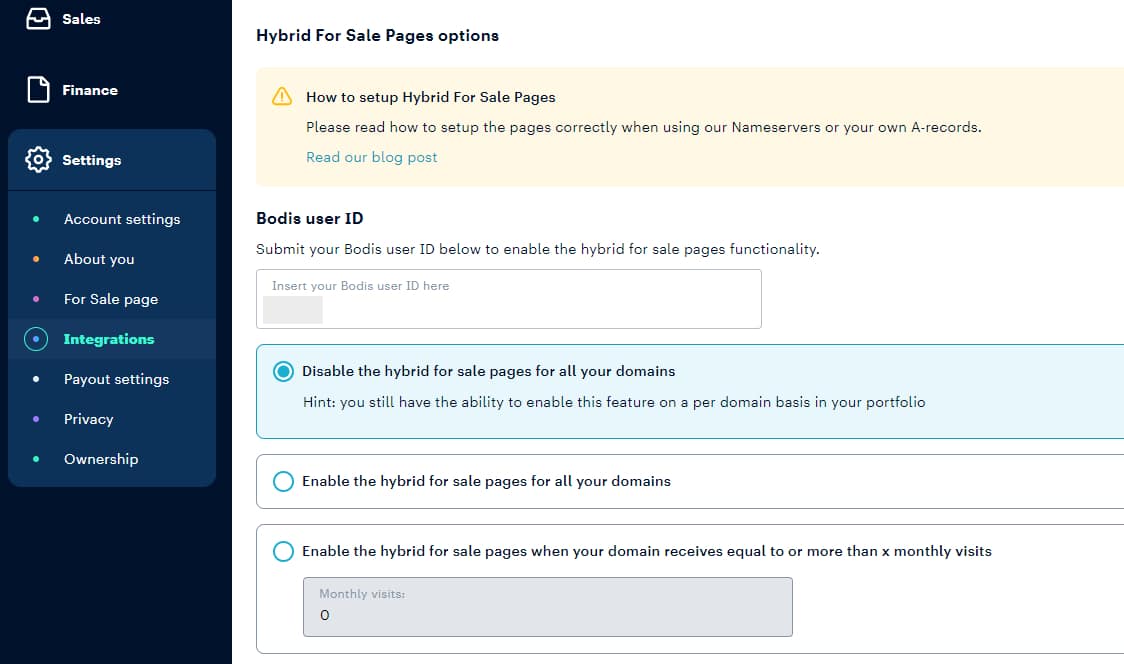
In your Dan.com account, click Settings > Integrations and look for “Hybrid For Sale Pages options”. Enter your Bodis user ID and then select from one of three options:
a. Disable hybrid (PPC) on all domains
b. Add PPC to all domains
c. Add PPC only to domains that meet a certain traffic threshold.
I want most of my domains to use for sale pages. I only want to try PPC on those that get a reasonable amount of traffic. I chose option A, which lets me turn it on domain-by-domain. Option C might seem appealing, but I’ll explain a caveat in a later step.
3. Choose which domains you want to show ads.
If you chose option A, you’ll need to turn on parking for domains one by one. To do this, I went to “My Domains” and sorted by Views. Here’s what that looks like:

If a domain has lots of traffic and you want to try PPC ads, just click the image under the PPC ads column. And then…
4. Add the domains to your Bodis account.
This step wasn’t clear to me. In addition to turning the ads on at Dan.com, you also need to add the domain to your Bodis account in order for it to show ads.
As soon as you click the PPC option in Dan, Dan will change the URL of the domain from the domain to dan.example.com. You can expect a bit of downtime for the domain after doing this. That’s unfortunate, but not a deal killer. It will be less than an hour.
This step directly applies to Option C above as well. If you let Dan automatically apply PPC to domains that meet a traffic threshold, then you need to add your entire portfolio to Bodis ahead of time. I don’t love that.
Here’s what domains look like with the hybrid lander vs. for sale lander:
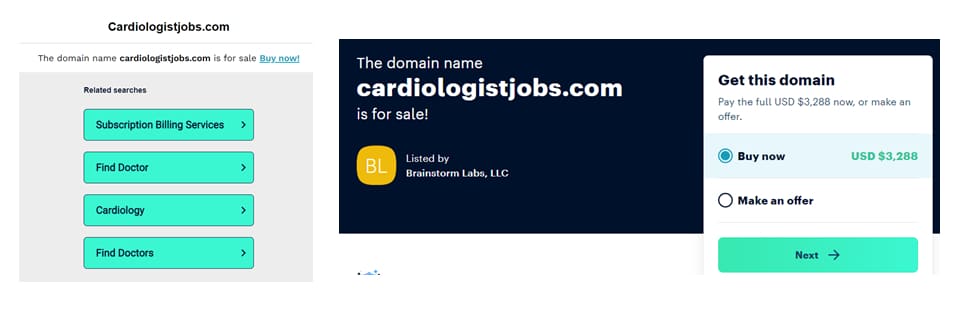
5. Count your money and adjust domains
Hopefully, you start earning money. You’ll need to log into your Bodis account to see the revenue. Parking revenue isn’t shown on your Dan dashboard.
Keep in mind that the traffic Dan counts can be from lots of sources. It might not all be humans. So don’t be surprised if a domain with lots of traffic doesn’t get many clicks. So far, that’s my experience on the half dozen “higher traffic” domains I pointed to Bodis.
But that’s the idea. Test and then easily switch back if it doesn’t work. While writing this post, I changed one domain back. The swap back caused no downtime.
I think it’s worth trying the Dan/Bodis integration if you have a lot of domains that get significant traffic. That said, the domain that’s earned me $1,000 in parking revenue over the past three years has only 65 visitors per month. It’s a high-dollar ad category, though. So test things out and see what makes sense for you.
And, of course, most domain parking companies also offer for-sale options. But for Dan.com users who want to test PPC, I think this integration is worth trying.






Absent any practical way to target the subject of the PPC ads displayed on the lander, you might as well just hand over your domains for free to whichever trademark claimant matches whatever the algorithm picks.
I like how the Uni parking system lets you select a category. I figure GoDaddy will shut down Uni parking eventually, so I hope they offer that feature in their other parking platform.
But I think if you’re judicious about which domains you park on, the risk is probably low. Another reason not to use option C.
Hello
I have parked domain with bodis
I send trafic via Facebook ads
My question is
Do I have probleme with bodis if I send trafic direct trafic thanks
Outdated. Dan was acquired by GoDaddy, updated their PPC service to now use Godaddy Cashparking instead of Bodis.
Yes, did you read the first sentence of the post?