Here’s a tutorial on granting limited access to a developer to manage a single domain at GoDaddy.
Letting your web developer register a domain on your behalf or have full access to your registrar account is a bad idea.
Unfortunately, not all domain registrars offer an easy way to grant access to a developer to make changes to one domain name. GoDaddy, the world’s largest domain name registrar, offers a way but it’s not very intuitive. Here’s a tutorial.
1. Log in to your GoDaddy account and click the person icon in the upper right. In the dropdown box, select Account Settings.
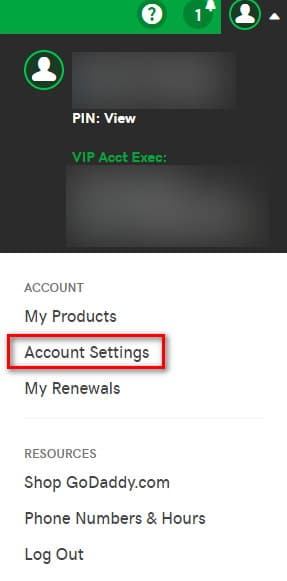
2. Select the box to Delegate Access.
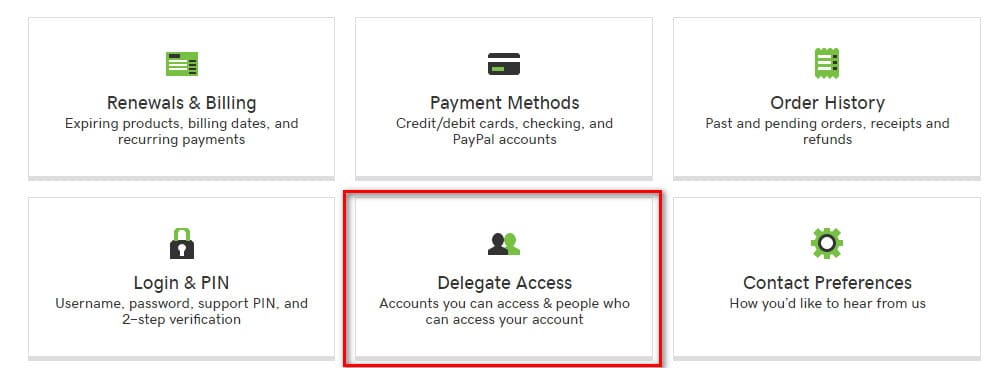
3. On the right-hand side, under “People who can access my account”, select Invite to Access.
4. Enter the developer’s name and email address in the box that opens. Select Domains Only as the access level.
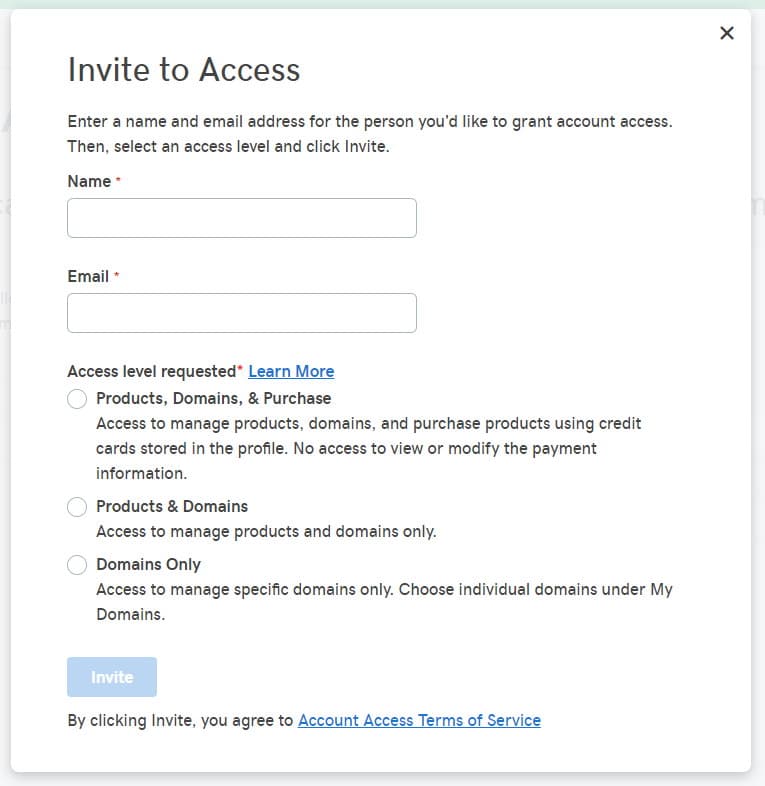
5. Now that you granted the developer access, you need to grant access to the specific domain. To do this, you need to create a folder. Go to your Domain Manager, select the Settings dropdown and click on Manage Folders.
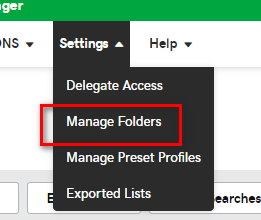
6. Click Add Folder and create a folder name. Select if you want the developer to be able to transfer the domain and allow the developer access to that folder.
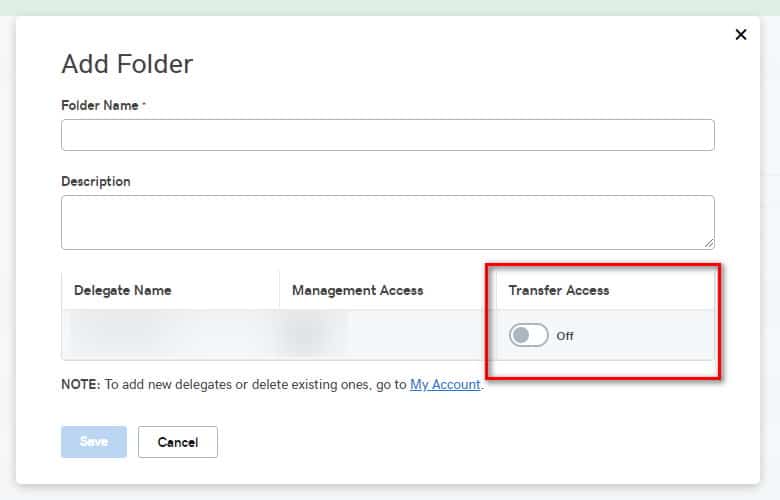
7. Now you need to add the domain to the specified folder. Go back to the domain manager and search for your domain. Click the checkbox to the left of the domain and then choose Organize > Add to Folder. Select the folder you assigned the developer access to and you’re all set!
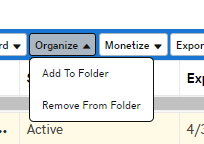





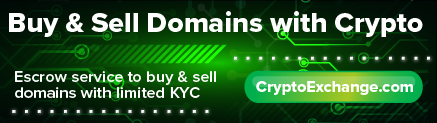
Need to streamline that process, GoDaddy. It’s not the late 90’s or early 2000’s anymore Lol.
This didn’t work for me. Looks like there is a glitch. Sometimes it shows all domains, sometimes it allows me to manage domain which I should not be managing.
can’t get past option 7 ?
We have a simple site (based in wordpress). We hired a company to jazz it up, and while they are ALMOST done, there are a couple of issues that they say can’t be finalized without having FULL access to our godaddy account (they are asking for our username and password). They already had product/domain level of delegate access to our account. They say they need full access to complete these tasks:
1. PHP Post Max size: from 100MB to 256MB
2. PHP Max Input Vars: from 1000MB to 5000MB
3. Max Upload size: from 100MB to 128MB
4. Update the wordpress template
5. Upload bridge template via ftp
Does this request sound kosher? Is there a way to keep any billing info from them when they access the account?
I would ask GoDaddy about this.
yeah doesnt work at step 7
My experience exactly – but, changing the domain manger view to “Advanced list view” helped me with this step… this is the view that allows you to act on multiple domains at once… maybe this will help someone else
Godaddy has the same article.. however, I can’t find a way to make this work on one domain… did anyone get it to work? If so, would you please explain?
There is an icon on the far right when you are on My Domains: 3 vertical lines, with interrupted horizontal line across each. when you click this you end up with a tick box option across all your domains, and a changed option list across the top that says Renew Settings DNS Ownership Forward Organize Monetize List for sale Export More
Delegate Access can only be restricted on domains, your developer that has delegate access can still access all the hosting plans, sites and other products. pretty stupid, huh? you can restrict domains, but not their hosting. stay away from stupid godaddy