I built USMCA.com easily thanks to GoDaddy’s wizard and Beaver Builder.
Last week I wrote about a problem with WordPress: it’s simply too difficult for the typical small business owner to figure out how to create a website using WordPress.
I mentioned that the best experience I’ve found for creating a WordPress site is GoDaddy’s managed WordPress hosting. The on-ramp has two key features that make it easy.
First, there’s a wizard that walks you through a quick start process that creates an initial site based on your industry.
Second, it uses Beaver Builder Lite to allow you to edit pre-designed templates to your liking without coding knowledge.
I created a site this way on USMCA.com over the weekend.
Last week the United States, Mexico and Canada announced a new trade agreement designed to replace NAFTA. It has a rather unimaginative name: United States-Mexico-Canada Agreement, or USMCA. Shortly after the news was announced I looked up USMCA.com and found that it had a buy now price in GoDaddy’s NameFind inventory. I bought it.
This weekend I created a site on USMCA.com using GoDaddy’s managed WordPress hosting.
Within 10 minutes I already had a decent looking site shell that only needed me to add content and make minor adjustments:
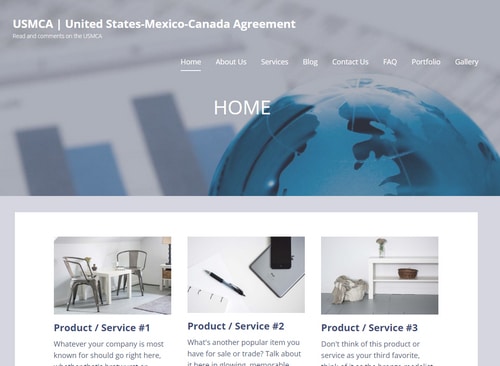
To make what you see in the graphic above, all I needed to do was:
1. Select my industry
2. Give my site a name
3. Select from a handful of child themes under GoDaddy’s Primer theme
4. Choose from stock photos relevant to the industry I selected
From there, it’s easy to use the built-in Beaver Builder to make changes to the content blocks. Beaver Builder works similarly to many of the website builders on the market. You can make a lot of site changes without understanding how to code and without inserting widgets.
I don’t know if this is easy enough for someone who hasn’t used WordPress before, but it’s a heck of a lot easier than figuring out how to download and install a theme or framework. This is the sort of experience that needs to be offered to non-technical people creating a website. Ideally, this is combined with some sort of “WordPress lite” that doesn’t include so many options until the user is ready to unlock them.





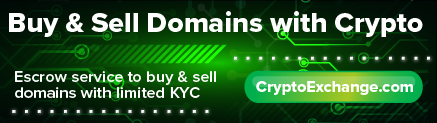
I like it too and created a website in a day for a newly acquired laundromat business this weekend as well! Soooo easy!
Do you mind sharing the domain? Would love to see what you created.
http://GTFOLaundry.com
Cool. Love the name, too.
Looks great! Congrats!
Does one’s domain have to be registered at Go Daddy or can customers use it if a domain is registered somewhere else?
It can be registered elsewhere.
Thanks. Your series on Dev tools has been a very good thing, especially your WP guest poster from a while ago.
Seriously? have you ever installed wordpress via cPanel, a few clicks and presto. I have it down to a T and simply copy my wordpress install to my next site. Go in change the name and done. Who needs any other service when a good hosting account with cPanel which gives you ALL the tools you will ever need.
I routinely install WordPress on GoDaddy through CPanel. It’s extremely easy. As for getting an instant design, there’s no such thing. You can buy a good template through StudioPress.com and import the demo content to get started, but it’s still necessary to modify the CSS.