It has been some time since Google announced that the speed in which you website loads will affect your Google search engine rankings. Ranking penalties apply to slow-loading mobile devices as well.
But what you should really be concerned about is the affect a slow performing website will have on your user experience.
Did you know that half of site visitors expect your WordPress website to load in 2 seconds or less?
I think that’s fair. After all, there is nothing quite as annoying as clicking on a website and watching it drag to load content and images. Not to mention the frustration that sets in while trying to make a purchase on a website that simply will not load.
Luckily, there are many things you can do to get your website up to speed. In fact, one of the best things you can do is add a caching plugin to your website.
[clickToTweet tweet=”Find out how a caching plugin can help your WordPress website perform better and load faster. ” quote=”Find out how a caching plugin can help your WordPress website perform better and load faster. “]
Today I am going to take a quick look at what caching is and why it is crucial to fast page loading and overall site performance. In addition, I will share with you some of the market’s best caching plugins so you can start speeding up your website right away.
What is Caching?
A cache is a place in your computer’s memory where data is stored temporarily for later use. This way, rather than complete the complicated process that is normally required to serve up your website’s data to site visitors, the cache provides that data in a quick and easy manner.
When a site visitor clicks on your website, they request your website’s data from your hosting provider. Specifically, they ask your hosting provider’s server for your website’s images, JavaScript, and CSS, request it to be constructed into readable HTML files, and deliver it to your site visitor’s browser screen perfectly displayed as your website.
Unfortunately, this process strains your server’s resources and takes a significant amount of time.
However, there is no reason site visitors should have to endure this process every time. Especially when it comes to your website’s static content, such as published posts that rarely change over long periods of time.
That’s why caching your site’s content is so helpful:
- Serve up website data that rarely changes in readable format in a fraction of the time
- Speed up the entire site loading process
- Provide a better user experience to all site visitors
- Rank higher in search engine results thanks to the faster load times
- Reserve server resources and reduce crashing, especially on shared hosting plans
As you can see, there are plenty of benefits to caching your WordPress website’s data. Especially if you want to compete with all the other people vying for your same audience base.
The Best WordPress Caching Plugins
Knowing that website speed is important, and that caching your site’s data is the key, the next best step is to add a caching plugin to your website. Here are some of the most reliable, affordable, and highest functioning ones.
WP Super Cache

WP Super Cache is one of the most popular caching plugins on the market today. It generates static HTML files from your dynamic WordPress blog with lighting speed and delivers them to 99% of your site visitors. One cached file can be served a thousand times, visitors will be served up custom files tailored to their visit, and if they happen to be logged in or have left comments, that data will be cached as well.
- Caching for mobile users
- Custom cache hooks
- Manage cache deletion and re-caching schedules
- Mod_Rewrite, PHP, and Legacy Caching Options
- Boost other WordPress plugin load times
Price: FREE
W3 Total Cache
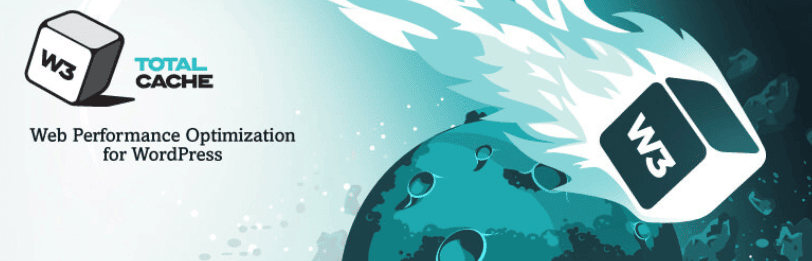
W3 Total Cache rivals WP Super Cache when it comes to popularity. Designed to improve SEO efforts, as well as the user experience, this caching plugins delivers when it comes to site speed and performance. Take advantage of features such as browser caching, 80% bandwidth savings, and even a boost in mobile search engine rankings.
- Support for all hosting types, including CDN integration
- Extensive configurations for custom caching
- Built-in security features
- 10X overall site performance improvement
- File minification and GZIP compression
Price: FREE
WP Rocket

WP Rocket is a premium WordPress caching plugin that simply plugs-and-plays. There are no configurations to mess with, since the plugin automatically caches upon activation, but it does come with but plenty of features that are designed to help improve your website in many ways. For instance, enjoy premium support, seamless integration with CloudFlare and CDNs, and even utilize this caching plugin on WordPress multisite.
- Lazy loading images
- Minification of HTML, JS, and CSS files
- Mobile detection and automatic caching function
- Google font optimization
- White label capable
Price: $39
WP Fastest Cache

WP Fastest Cache reduces your need to use lots of RAM and CPU resources to deliver data to site visitors. Instead, this plugin allows for static HTML file generation that is saved in a cache for later use. Utilize the Mod_Rewrite method, manage minified CSS and JavaScript files, and even exclude specific pages and user-agents.
- Automatic cache deletion upon page or post publication
- Cache Timeout – schedule cache deletions
- Enable/disable mobile caching
- CDN and SSL support
- Leverage browser caching
Price: FREE
Comet Cache

Comet Cache is another exceptional caching plugin that thousands of WordPress users rely on. Taking real-time snapshots of your website and caching them immediately, this plugin helps reduce server drag and page loading speeds on your site. Simply enable the plugin and start seeing performance improvements.
- Control cache clearing behavior
- Automatic expiration of cached files
- Client-side caching with double caching on the client-side browser
- Cache 404 redirects to reduce impact
- RSS, RDF, and Atom Feed caching
Price: FREE
Hyper Cache
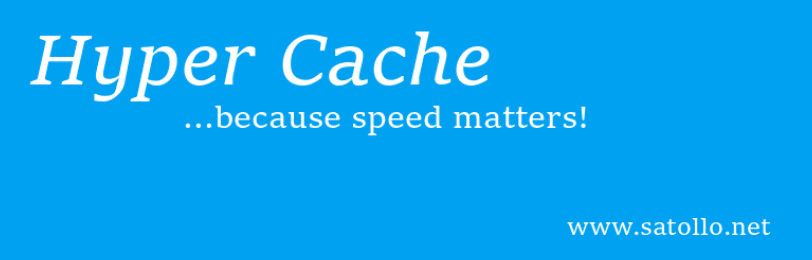
Hyper Cache is the last WordPress caching plugin on my list today. It works on low-end shared hosting servers, and even the highest performing dedicated servers. It is purely PHP, works on every WordPress blog, and requires zero configurations. In addition, it has double cache for both desktop and mobile site versions, manages compression, even for non-cached pages, and has an autoclean feature to control the cache disk space.
- CDN support
- bbPress integration for forum caching
- Serves cached comments to visitors leaving comments
- Exclude cache folder from site backups
- HTTPS ready
Price: FREE
Final Thoughts
In the end, there is a lot to gain from investing a little bit of time into improving your WordPress website’s speed and performance. In fact, installing a WordPress caching plugin on your website is something all website owners should make a priority.
If you are looking for a great way to improve your search engine results, keep site visitors engaged with your content longer, and make your website load faster, images and all, try using a caching plugin and watch with satisfaction at the results.






Great write up mate No doubt we are heading toward a new era where Google pay utmost attention on page loading speed which is a clear indication how important is it to optimize your WordPress website. Even though I personally use W3 Total Cache and WP Fastest Cache both works fine but when it comes to site storage optimization Breeze Cache Plugin comes handy. I personally recommend you test it out as well. Any thanks for sharing.
Hi baldwinjackson,
Thank you so much for leaving your suggestion. I have never heard of Breeze Cache, so I had to check it out! I must say it looks very cool and easy to use, which is always a plus. I am definitely going to keep my eye on it as time passes and see what kind of potential it reaches. So thank you for sharing with us yet another great caching option 🙂
Hi Lindsay,
I am glad to know that you found my suggestions useful. Cheers.