Google Domains offers a simple way for businesses to establish a web presence, but not much more.
It’s been a little over a month since Google announced its domain name registration service, and I got access to the beta today.
Google Domains is what I expected it to be: a no-frills experience designed to make it dead simple to get online.
I started by searching for available domain names. I read an article yesterday about cocktails being dispensed by tap, so I searched for “cocktails on tap”.
The results page shows a couple things:
1. Google is using some sort of rudimentary name spinner. It picked up on “draft” and delivered suggestions that include “beer”.
2. Google offers premium domain names through third parties such as Afternic and/or Sedo.
I only saw one premium domain in my search results. The domain is owned by HugeDomains and listed for sale on both Afternic and Sedo, albeit for a different price than what either marketplace shows.
Once you find a domain, you checkout with Google Wallet.
Get online, dammit!
Domain names are likely a way for Google to further its goal of getting businesses online so they can use its other service. Its welcome email confirms this:
We think domain management should be simple, secure and reliable – everything should just work, with no unwelcome surprises. We also want you to succeed online, so we’ll work tirelessly to bring you features, tools and products that can help you do just that.
With that in mind, Google Domains makes it easy to set up a website on your new domain. It shows a number of services, including Wix and Shopify, for creating a web presence. You don’t have to understand nameservers; if you start a trial with any of the services they can access and modify your domain record.
You can also easily add forwards from your new domain name to an existing email address.
What’s Key-Systems got to do with it?
Domain Name News previously questioned if Google Domains was using Key-Systems’ RRP Proxy.
It appears the companies are partnered on some level.
The domain I just registered pulls from the whois server run by RRP Proxy.
Key Systems is also the registrar of record for any domain names registered at Google Domains other than .com, .net, .org, .us, .biz and .info.
Yes, Key Systems also owns Moniker. But don’t worry, the new Google Domains interface is nothing like the disastrous one at Moniker.
Google Domains has partnered with WhoisProxy.com Ltd for domain name privacy, which comes free with each domain registration.
Simple terms of service
Google domains has the simplest terms of service I’ve seen for a registrar. I suspect it will grow over time, but for now I don’t see any “gotchas” in it.
Language about domain name renewals is also simple. Google Domains lets you renew domains for up to 30 days after expiration for the standard price (currently $12 for .com). 31-60 days will cost $40. After 60 days your domain can’t be renewed.
I don’t expect Google to try to profit from expired domain name sales.
Just a bit buggy
Google’s beta product has a few bugs to work out.
When I tried to set up a trial with web builder Weebly, I got a 500 error.
More amusingly, it was difficult to figure out how to register a second domain after registering the first one.
None of the links on the dashboard bring link to a search box or back to the Google Domains home page. I tried escaping to domains.google.com and it just showed my dashboard.
Only when I typed in Google.com/domains (which forwards to domains.google.com/about) could I access the search box and look for more domains.
I suppose it’s just a small usability issue. Yet it’s also a bit of a reminder. Google Domains isn’t looking for bulk domainers to move all of their domains over. It’s set up to help small businesses establish a web presence.





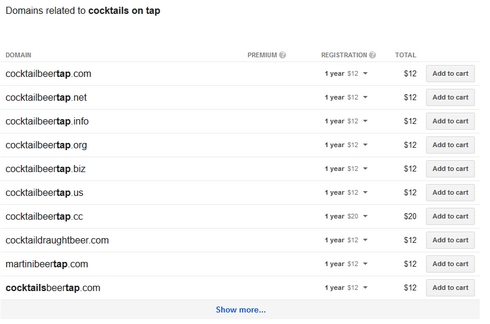
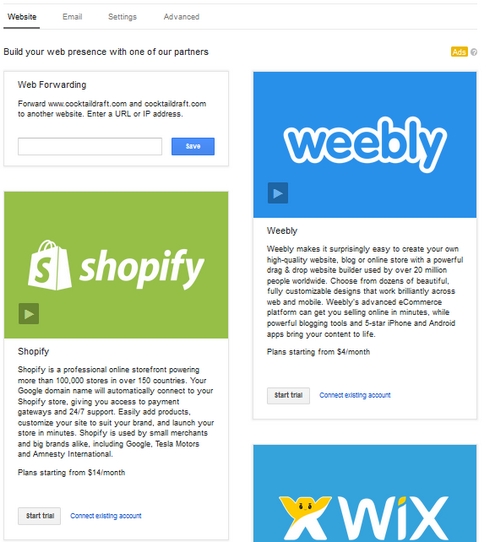

Congrats, join the club 😀 http://domaingang.com/domain-news/exclusive-first-look-google-domains/
I’m still waiting for an invitation. I’m not sure if they are looking at the number of domains that are associated with the person who applies. My assumption was that as a beta they would likely only give invitations to email addresses that are not listed as contacts for too many domains…. so I applied with a gmail address that is not linked to any.
In either case, as I mentioned in another post, unless they lower the price or throw things like SSL in, I’m not likely to use it for the bulk of my domains, but I will definitely use it for domains that I need Gmail for. They are offering up to 100 addresses per domain. That would cost $5 per month per user using Google Apps.
I think $5 per user, per month for Google Apps is too expensive, if the only feature of Google Apps you use is Gmail.
couponpages – The email I used to apply for an invitation isn’t associated with any domains. Took exactly 10 days to receive it.
Google Domains isn’t for domainers, and Google knows it. They have a huge audience and it’s aimed at people that want everything under the Google roof.
You were right. I re-applied using an email address that is not linked to any of my domains, and I just got my invitation.
I was guessing they wouldn’t want to test it with people who have too many domains. This confirms it.
I’m going to accept the invitation and give it a try.
There is a lot of hype regarding Google’s Domain Name Registration Service. Google Domains will prove to be a help to small business for launching a website, since for any e-commerce business its necessary to have a website.
I just got my Invitation Code… created an account.. and it’s a train wreck.
First, I decided to move one of the nTLDs… Coupons.Bargains… Failed. “Wo don’t support that extension…”
Next, I decided to hand register a simple .com…. failed.
It kept giving me an error when I got to the payment page telling me to try again later. I tried at least a dozen times, each time re-entering the credit card.
So, I decided to speed this up, I would go directly to Google Wallet to create the account, so it wouldn’t keep asking me for the card number… failed.
It keeps telling me “oops- profile server was unable to process your request”.
So much for moving a ton of domains over. The other registries have nothing to fear. This thing is half baked.
Another update… I eventually got it to create a Google Wallet link to my card… It took about 5 more attempts, then it worked.
Next, I managed to create a .Com (ViralCatVideos.Com)… two attempts later, it worked.
Then I noticed that it doesn’t auto-renew, so I had to go to my account and “purchase” the auto-renew for $0.00. This took 3 more attempts, but eventually worked.
Now that it seemed to be working, I hand registered two more, including one nTLD… in both cases, I got more “oops” messages than I could count.
So, now I have 3 domains in Google Domains, I assume with the trouble I had creating them, the best is yet to come. 🙂
For the curious, they are:
ViralCatVideos.Com
ROTFL.Today
RollingOnTheFloorLaughing.Com
An interesting thing, while looking for RollingOnTheFloor.Com, it had two prices side by side, the first price is the “Premium” first year price ($300) to secure the domain from the current owner. I see no mention about auctions or what marketplace the seller is in, but since there are so few domains on Google for Domains, I must assume it’s on one of the major aftermarket platforms.
One last update. To me, the biggest selling point for the higher price was that they were offering 100 email addresses per domain… that’s not quite what you get.
I assumed this meant you would get 100 Gmail based accounts, which would be like Google Apps without all the non-mail apps. This was not the case.
All you get are forwarders. You enter “xxx” @ your domain then it simply forwards it to the mailbox of your choice. Worthless.
I dont have a Gmail account because my username is already taken. Can I use Gmail with a Domain I register with Google Domain? I’d love to see that feature. So it would be like Google Apps.
Sort of… it’s not a real Gmail account like Google Apps, which was a huge disappointment to me.
They give you 100 email addresses, but they are actually forwarders, so they can route to your Gmail account, but when you respond, it will default to a reply from your other mail account.
Blue Geek Hosting is a company founded as the provider of reliable, budget-friendly hosting services and excellent personal support, and Rock Solid hosting service. At Blue Geek Hosting,the availability of your website is our top priority.
http://bluegeekhosting.com/