GoDaddy’s aftermarket launched two new features today.
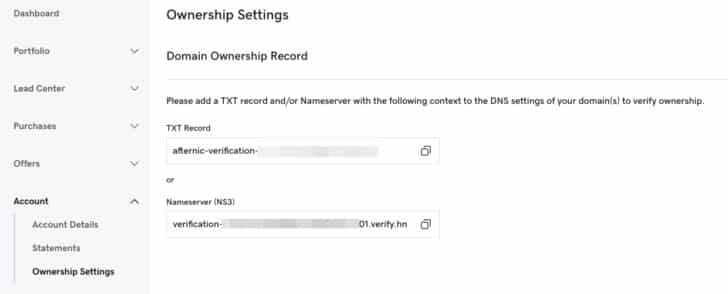
GoDaddy’s Afternic released two new features today.
First, Afternic now allows for automated ownership verification. This will hopefully resolve a lot of complaints and support work. Previously, when you tried to add a domain to Afternic that someone else had listed, you got an error that forced you to email Afternic support or your account manager to resolve. Going forward, users can verify their ownership using a TXT record or third nameserver. The system works similarly to how Dan.com handles ownership verification.
Second, the company is changing how users choose which domain landers their domains point to. Previously, users could choose between three landers by pointing their domains to different landers: ns1/2.afternic.com for PPC parking, ns3/4.afternic.com for a price request form, and ns5/6.afternic.com for a buy now lander.
In the future, you’ll need to select your lander type within the Afternic account rather than just use the nameservers. Landers will default to the price request form regardless of which nameservers you point them to. (If you don’t see the option to change the sales lander in your portfolio manager, click the “edit columns” option and select “sale lander”.)
Domains that already pointed to something other than the price request lander before the change will still point to the correct landers. Afternic adjusted these settings based on which nameservers you previously chose.
While this new setup creates a second step if you don’t want to use the price request landers, it opens up the possibility of more landing page options in the future. Perhaps long-term payment plan landers are on the horizon…






Automated domain ownership verification was a long time coming.
Why can’t they just make it an option in Afternic to set your own default presence. This would eliminate the extra step they have just added. Lots of people add I. GoDaddy and didn’t even have to login to Afternic to add domains. Currently this move adds unnecessary hassle.