Get stuck in the wrong country? Here’s what to do.

The other day I was on GoDaddy when I noticed the URL in my address bar changed. It was no longer just GoDaddy.com. Every page was godaddy.com/en-au. I had landed Down Under.
Most frequent GoDaddy users have experienced this at one point. GoDaddy’s systems think you’re in another country and switch to the local site. Many times these are in different languages and currencies, too.
There are two ways to fix this.
One is to clear all of your cookies. That’s a pain because you’ll have to log into every website again.
The other is to change a setting on GoDaddy.com. Whenever you get stuck in the wrong country site, scroll down to the bottom of the page and look for this:
Click the country to change locations, or the currency to change currencies.
Welcome home.





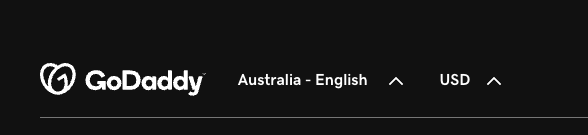

Hopefully they will get the money to fix that with the soon coming 25% cut. Except not.
Not only that. I often have to change the currency as well.
This kind of behavior has been observed on GoDaddy’s website for years. They seem to use some sort of incorrect AI algorithm for guessing the country and currency. 🙂
I’m not sure if you’re actually in Australia, or just referring to glitching, but if you’re ever in Adelaide (South Australia), let me know, we’ll have a beer
I’m in the U.S., but GoDaddy’s sent me to the Australian site.
It’s happened to me on several occasions. But it’s a very simple fix. Why clear your cookies? Just change the setting at the bottom of the GoDaddy page, as Andrew stated.
I would think anyone who uses GoDaddy already knew how to do this.
GoneDaddy.