The new account manager is a big step up for managing domains at GoDaddy.
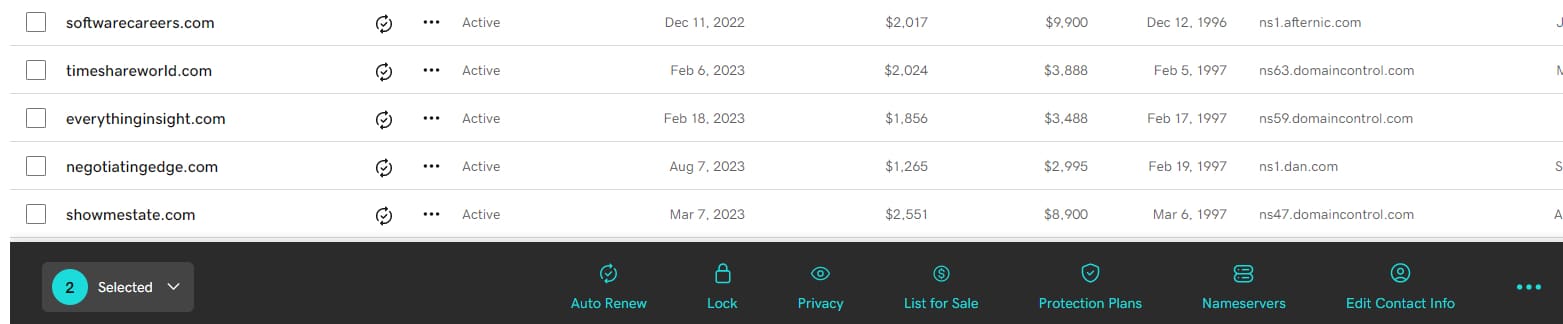
GoDaddy has released a beta version of its domain manager to a small subset of users. If you haven’t gotten access yet, be patient. More users are being added over time.
I test drove the beta manager over the weekend and think it’s a nice step up from the old interface. It looks similar to the new Afternic interface, and that’s not by accident; it borrows a lot of themes from Uniregistry’s system.
Here are some things I like about it:
Profiles – This is a cool feature for quickly assigning settings to domains. Profiles let you assign a preset profile to domains, including auto-renew status, domain lock, contact info, nameservers, and forwarding. It’s similar to GoDaddy’s DNS templates. This should save a lot of time.
Folders – You can now more easily put domains into different folders for sorting purposes. For example, you might create a folder of domains for clients vs. your own domains. You can assign access rights to these folders.
Sortable columns – Only a handful of columns in the old manager are sortable. Now, I can sort columns such as Ownership Date, Nameservers, etc.
Drag and drop columns – The old interface allows you to select which columns you view, but you can’t reorder them. With the beta interface, you just drag the columns where you’d like them. For example, you can move the Create Date and Ownership date columns next to each other for quick comparison.
Listing prices – You can now see a column with listing prices for your domains. And with the drag and drop columns, this means you can put the GoDaddy Appraisal and For Sale price columns next to each other to see if you are underpricing some of your domains. As of right now, clicking a price brings you to the listing dashboard. I hope in the future you can change the price from the control center.
Action bar – The new version has a handy action bar. If you select one or more domains, a persistent action bar shows up on the bottom of the screen so you can apply bulk changes (see image above).
Longer pagination – You can now include up to 1,000 domains on a page.
As I use the beta interface in the coming weeks, I’ll provide more thoughts. Feel free to chime in if you’ve been trying the beta interface and have opinions.






“For example, you might create a folder of domains for clients vs. your own domains. You can assign access rights to these folders.”
It would be a better idea to not co-mingle your own domain names with your clients’ domain names in the same GoDaddy account. Better to create a new GoDaddy account for each client and its own domain names. Better legal delineation among you and your clients, and easier migration of the domain names to each client later — just give them the ID and password to their GoDaddy account with all of their domain names.
Good point. I’ve only used it for the opposite — giving a web developer access to a couple of domains. Some other ideas for folders:
– Separate out “definitely renew” and “maybe renew” domains
– Separate parked domains from for sale lander
– Separate domains you use for development from ones you hold for resale