Long URLs can confuse the typical web user.
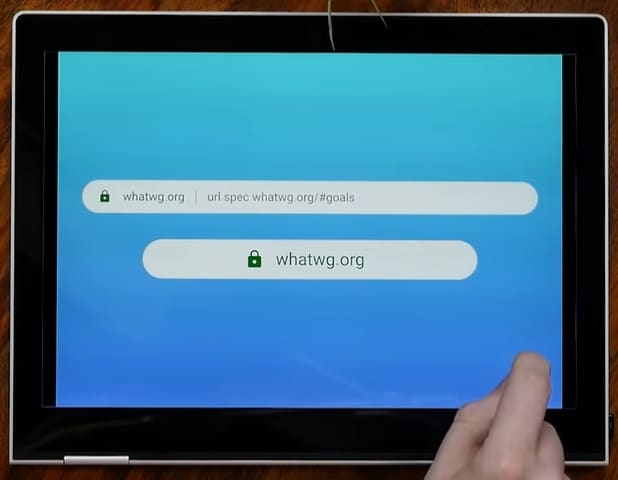
Web browsers have changed how they treat URLs and domain names over the past two decades. Some changes have been to the benefit of second level domains, while other changes have downplayed the importance of domains.
The Google Chrome Developers YouTube channel recently published a video (embedded below) about URLs and how to make them easier for humans to use. A big focus was on making sure fake sites don’t dupe people.
It’s an interesting discussion. One of the co-hosts makes a proposal (his own proposal, not Google’s view) on how to show URLs in the browser. It focuses heavily on what we would call the second level domain.
One big question is how to make URLs simple to read for the typical user but give “power users” access to the full URL. I agree with one of the video’s commenters: make it a browser option to display the full URL at all times. It’s also essential to give all users a way to expand what’s shown into a full URL.
(hat tip: @ppcbz)






Nice to see https://publicsuffix.org get a nod in this. Have thousands of hours invested in that project.