My experience building a website on Weebly.
So far I’ve built websites on Squarespace and Wix. Today I’m going to walk through my experience building a site on Weebly.
I’m familiar with Weebly because of its Weebly Cloud platform that domain name registrars and hosts use, but this was my first time developing a site on the platform.
Weebly was purchased by payments company Square (NYSE:SQ) (not to be confused with Squarespace) earlier this year, and it’s clear why the deal made sense for Square: Weebly is all about ecommerce.
Building
When you start to use Weebly, you’re asked if you want to sell online:
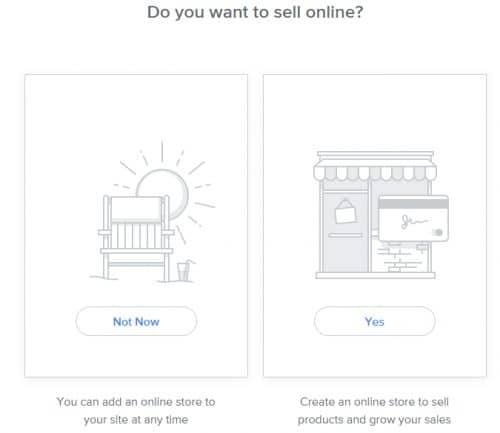
You’re asked if you want to add ecommerce functionality again during the process. It’s a big push for the company.
I chose the first option (no selling functionality) and began building a simple website to connect to my personal name, AndrewAllemann.com. I haven’t used this domain yet and it wouldn’t hurt to have an additional site high in the search results for my name. Currently, searching my name gives results for social media profiles and Domain Name Wire.
Weebly seems to be light on templates compared to the other site builders, but I found one that would work for my goals.
The user interface was very intuitive with drag-and-drop elements that can be dragged anywhere on the page:
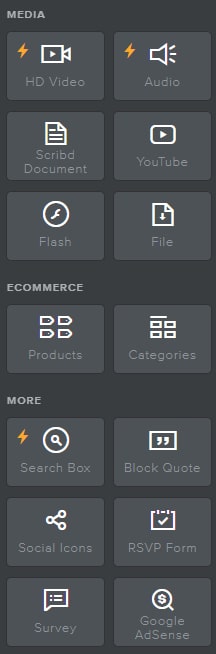
Within about 30 minutes I created a simple three-page site, complete with a contact page and form.
It’s easy to expand the functionality with optional apps, too. But this wasn’t necessary for my site. Here’s what the finished home page looks like:
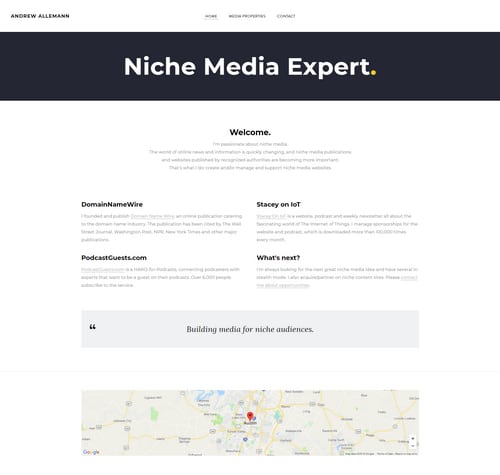
The Weebly theme I used is responsive for mobile browsers. Unlike my experience editing with Wix (but similar to Squarespace) I couldn’t tweak the mobile layout. This is probably a best practice, but it did leave me with extra whitespace on the mobile version that I’d like to remove even though I like the amount of whitespace on the desktop version. While reviewing the mobile layout, I also discovered that I had misplaced some titles on the home page. While they looked fine when viewing the desktop version, the titles “Domain Name Wire” and “Stacey on IoT” were not attached to the text below them. This made them out-of-order on the mobile version. It took a few minutes to figure out how to edit this and attach them.
Packages
Weebly offers a fairly robust free option that doesn’t come with a domain and includes Weebly branding. Even though some people opt for this, most users will want to select a paid plan.
For $48 a year you can connect to a domain name. This package includes a free domain.
I opted for the Starter plan at $96 a year. This includes a free domain and removes Weebly branding from the site. You can also add ecommerce functionality at this level. Businesses needing more functionality, such as memberships and more ecommerce capabilities, will want to choose the $144-a-year Pro plan or $300-a-year Business plan. Given the company’s recent acquisition by Square, I expect it to continue to grow its ecommerce capabilities.
Publishing and Promoting
Customers have two options for connecting their domain to a Weebly site. Once is to transfer the domain to Weebly (or register it there). The other is to change the DNS records at the existing registrar.
Rather than providing nameservers, Weebly asks customers to add A records in their DNS settings. Although this is slightly more technical than changing nameservers, it makes it easier to connect your domain to third-party services such as another email provider.
Unlike Wix and Squarespace, Weebly doesn’t have a direct connection with Google Search Console for adding your site to Google. It’s easy to add a site manually, but I suspect some first-time site creators will find this a bit challenging.
Overall
Weebly performs as advertised. The simple, drag-and-drop interface should work well for people without any website building skills. After all, it took me only about 30 minutes to familiarize myself with the builder and create a simple website.
Although I didn’t build an ecommerce site, Weebly might be a compelling choice for store owners given its focus on ecommerce, which should only expand now that it’s owned by payments company Square.






I like the look of your AndrewAllemann.com site… Clean and to the point…
I learnt some new things about you from the site… (your other projects)
Does your wife also have websites – web projects ??
~Patricia
I’ve been a very happy Weebly customer for over six years and have used it to build many sites. The platform is easy to use for newbies but also has some impressive power user features and a terrific companion app. You can even customize the templates. I highly recommend Weebly to anyone looking to quickly and easily develop and maintain a Website or blog without having to know how to code.
Bill, is NameNinja.com built on Weebly?
Yes, although it was built over five years ago and doesn’t have the latest bells-and-whistles. I also need to enable SSL on it soon no thanks to Google.