My experience building a website using Wix.
Wix is a heavyweight in the site builder market with 3.4 million paying customers with websites.
It is also an innovator when it comes to extending the functionality of sites beyond a typical small business website with a product it calls Wix Code.
Building
The typical Wix user will begin with the company’s “Artificial Design Intelligence” system. That’s marketing-speak for a system that takes user-defined inputs and spits out a basic website based on those choices. For example, what is the topic of your website? Do you want a site that’s fancy or contemporary?
Although it’s far from artificial intelligence, it’s a decent launchpad for a website.
My goal with Wix wasn’t so much on the design side. Like Squarespace, it’s easy to create a site and edit the design. Instead, I wanted to test its Wix Code functionality, especially as it relates to databases and dynamic pages. The promise is that it makes dynamic and database-drive sites easier to create.
To test Wix code, I decided to rebuild my comptroller website that I haven’t touched in nearly a decade. It was built with a now-defunct website builder and was in serious need of updating. It still gets traffic and earns about $20 a month on Adsense, but the data was out-of-date. This site is essentially a state-by-state guide to comptrollers in states which have a public official or office of that title.
Each page of the site contains the same type of information, which makes it perfect for Wix’s database collections and dynamic pages. As an example, here’s a page for the Texas Comptroller.
It contains the following fields:
- Office name
- Responsibilities
- Phone
- Address
- Comptroller name
- Comptroller bio
Although I have a page like this for 17 states, I only had to create one template. The data is pulled from a database to create each page.
I created the database with a simple Excel sheet containing all of the fields. I imported this into Wix:
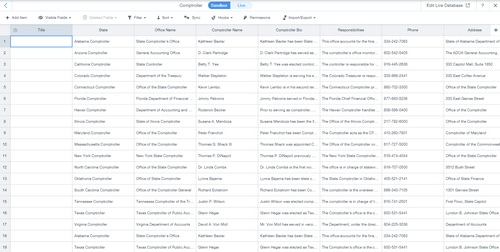
Then I created hooks for each of these fields in my template. The process of adding hooks was a bit disappointing. I thought I’d be able to just insert tokens where I wanted the database information inserted.
For example, for “Office name: Texas Comptroller of Public Accounts”, I thought I’d be able to just type:
Office name: <office name>
since the corresponding field in the database is called office name. This would allow me to create one text box and pull in all of the data for the content section of the page.
Instead, I had to insert 12 elements for each of these pages: one for each of the field labels and one for each of the data elements. In addition to being a lot more work to set up, there are two drawbacks to this:
1. Because each block is drag-and-drop and can be placed anywhere, there’s some seriously bloated HTML on my pages.
2. It’s not as intuitive for mobile conversion, especially if data elements are placed side-by-side. I had to change the design to work better on mobile. Even then, some elements had to be shifted on the mobile editor. That was a tedious process.
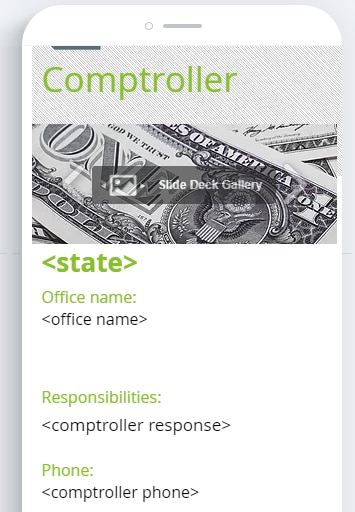
It’s also possible to add the text and fields using javascript, but at that point I think it’s beyond the reach of people who can’t code more than basic HTML.
Creating menus containing links to each dynamic page wasn’t intuitive, either.
I think Wix could be extremely powerful for non-coders to create database-driven sites, but the process will need to be easier.
Wix offers a lot of apps that can be “installed” on your site. The one I installed was Adsense, and it falls quite short. It only lets you select from a few ad sizes and the app has to be installed for each individual ad. I had difficulty installing more than one ad per page. Google Auto Ads seems to work if you put the code in the header, which is designed to allow you to play analytics code.
To be fair, most people creating sites on Wix won’t want to place ads on their site.
It’s also worth pointing out that Wix Code lets you create your own apps and use APIs.
Packages
Wix offers a basic plan on a Wix subdomain with Wix branding for free. If you want to connect your own domain, it’s going to cost you. Here are the packages and prices.
Connect Domain – $7.50 a month or $60.00 a year (connect a domain)
Combo – $14.50 a month or $132 a year (remove Wix branding and get free domain on annual plan)
Unlimited – $17.50 a month or $168 a year (additional apps and more bandwidth)
eCommerce $21.50 a month or $204 a year (online store)
VIP – $30 a month or $300 a year (get better support)
Like Squarespace, Wix has partnered with Google to offer G Suite for email for an additional charge.
Publishing and Promoting
Wix is proud of its relationship with Google for search, and I have to give the company good marks on the SEO front. Like Squarespace, Wix has an integration with Google Search Console. But Wix’s integration seems to be more friendly to someone who doesn’t understand search and Search Console.
Wix promises instant indexing of your site in Google. While super-fast indexing can be done with Google Search Console, it’s a smart integration that many SMBs will find valuable.
The company even sends an email to you when you get your first click from Google. Last time I logged in to the search section, I saw this:
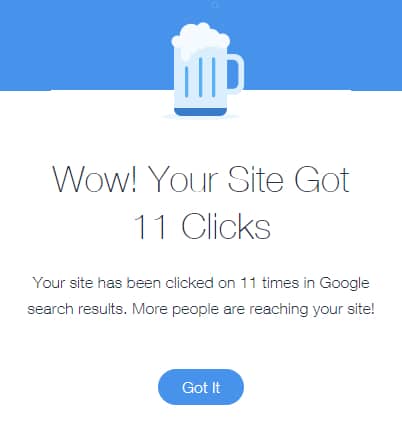
There’s also a step-by-step checklist to optimize all of your pages. (This is white hat stuff like meta tags.)
Overall
Wix extends the functionality of typical website builders with Wix Code. While Wix Code could use some improvements to make it easier to use, the overall site builder will work well for the typical user.





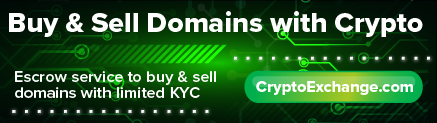
Hi, am a regular reader, offtopic yet I have no feedback in the namepros forum and thought to inquire here, would appreciate your and your readers feedback:
Based in the EU, am thinking whether registering a company to handle the buying and selling of domains would make sense.
I am contemplating the following benefits:
– if the company has corresponding sales, VAT can be balanced
– relative privacy
– could be regarded as more professional (if contracts/communication/escrow going through a legal entity)
Cons: expenses for accounting, submission of financial statements. Possibly more taxes, depending on country?
I love wix. I launched my first blog using wix.com , but the only problem with it is SEO. You need to know SEO for your wix blog to rank in Google and Bing. It is fine for me, but when it comes to businesses Wix is not the website they should choose. Try RedTim.com , I am currently using it and it is not that beautiful as Wix, but it rank the website in Google.