How to protect your valuable domains using Keyword Lock.
If you own a good dictionary word domain name then there’s a good chance a company has adopted this word as part of its brand. This could cause an issue for you if you park the domain and show ads related to the brand instead of the dictionary definition.
It’s fine to own a domain like Apple.com and show ads for fruit. It’s problematic if you own Apple.com and show ads for phones and computers.
Uniregistry offers a way to make sure that your domain names don’t show ads that you are not intending. It’s called keyword lock. Here’s how to implement it.
1. Go to the domain name in Uniregistry Market and click on the settings tab.
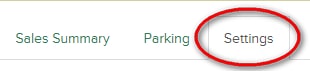
2. Scroll down to keyword lock and click the slider.
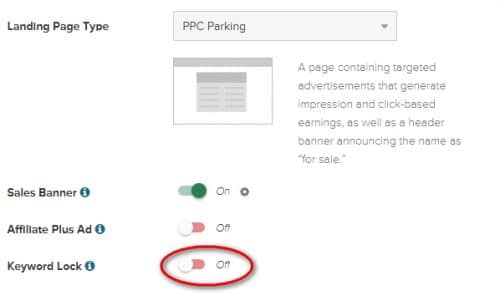
3. Select the category and subcategory that matches your domain name.
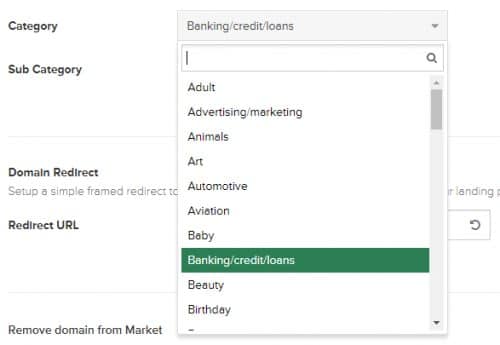
There are quite a few categories to choose from. Unfortunately, there’s not a search functionality.
Be sure to click save after selecting your category and subcategory. Within a few minutes your parked page should show topic links related only to the category.





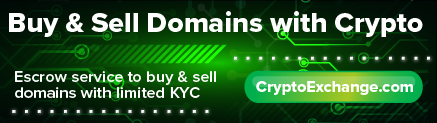
Its a out of box thinking by Uniregistry from domainers perspective. Thats why they say ” A platform for domainers by domainers”/