Keyboard loses its .com shortcut.
Something weird happened when I updated our iPads to iOS 9.1. I’m not sure if it is an intentional change or a bug.
Here’s the deal: When you press and hold the period “.” key on the iOS keyboard on an iPad, it no longer automatically inserts .com. Oddly, this behavior is different on the iPhone.
For a long time, if you pressed and held the period key for a second in a field that might contain a domain, iOS would pop up a selection of five top level domain names. It would auto select .com, so if you let go a .com would be inserted.
This is still how the iPhone functions:
Notice that the .com is highlighted in blue. You can switch to a different TLD, but if you just release the period key then .com is inserted.
Since I updated iPads to iOS 9.1, however, that blue highlight and auto insertion is gone. Give it a try. Type in a web address on an iPad and hold the period key. The TLD options will still pop up. But if you release the button, no TLD is inserted.
Would Apple create different functionality for this based on the smaller iPhone screen compared to the iPad? Is this merely a bug? Or is this a sign of things to come?





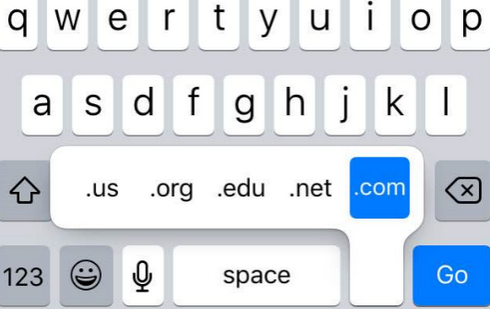

guess people wil just be forced to type in .com
Later it will insert .tattoo.
.apple
You think losing the ability to click on .com or other extensions is bad…read this guy’s article http://www.ecommercetimes.com/story/82552.html