Zero click traffic may lead to scam and installer sites.
“Zero click” monetization for parked domains, in which domain traffic is forwarded to another site rather than landing on a page full of ads, is nothing new in the domain name industry.
In recent years, though, more parking companies have integrated with zero click providers in order to compensate for falling revenues from Google ads.
Many domain owners are probably not aware that some of their traffic is being sent to other sites rather than a lander. This could be problematic.
Domain consultant Joseph Peterson, who also writes expired domain reports for Domain Name Wire, recently pointed out a couple instances of zero click forwarding in which the resulting website included a scam or misleading site.
One domain name rotated traffic between a Sedo parking page, a couple legitimate sites, and at least two scam or misleading sites.
For example, on a couple visits to this domain, I was forwarded to windowslivehelpdesk.com, which provides a fake warning that I might not have malware protection and this alert:
This is almost certainly a phony Microsoft tech support scams. I called the number on the screen and the person told me they’d need to take control of my computer to find out what’s wrong, and that I should start by going to LMI1.com. (That forwards to LogMeInRescue.com, a legitimate site used for remote computer access.)
Other times, I was forwarded through multiple URLs to a lander designed to mimic the Adobe Flash download site. My browser popped up an alert that my Flash player might be out of date.
The fine print at the bottom of the page reads:
Flash Player Pro is distributing custom installers which are different from the originally available distribution. These new installers comply with the original software manufacturers’ policies and terms & conditions. Our Installer is an install manager, which manages the installation of your chosen software. In addition to managing your download and installation, Our Installer will offer free popular software that you may be interested in. Additional software may include toolbars, browser add-ons, game applications, anti-virus applications, and other types of applications. You are not required to install any additional software to complete your installation of your selected software. You can always completely remove the programs at any time in Windows’ Add/Remove Programs.
Obviously, having a domain resolve to a page like this can damage the value of your domain name or be used against you in a UDRP.
I reached out to Sedo about this particular case and asked what the company does to ensure that traffic sent to zero click landers resolves to pages that don’t promote scams, malware, installers, etc.
The company responded, “Our advertising providers must commit to deliver quality content. This kind of internet scams are not tolerated. We will contact the advertisers and ask them to remove the ads from our traffic right away. This is not acceptable.” (The zero click ads have since been removed.)
Other parking companies also use zero click. I reviewed a handful of domains forwarding to sites that included scams, but was unable to tie them back to a particular parking company.
Zero click can be a good revenue-earner for sites that don’t perform well on standard parking pages. But domain owners and domain parking companies need to monitor where the traffic is sent in order to avoid this type of problem.
If you don’t make much money from parking and/or use parking purely as a domain sales tool, it might be wise to select a platform that doesn’t use zero click or lets you turn it off. Sedo, for example, lets customers opt-out of zero click by emailing a request to support.





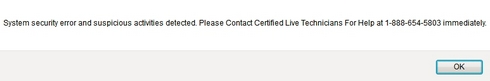
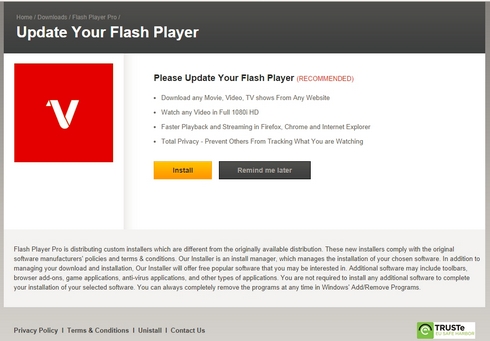

Interesting. Just a couple of days ago I was investigating a parked page and it led me to a warning of a potential malware site. The NS were set to Sedo parking.
For the record, out of the instances I’ve seen, only a minority of forwarded domains used Sedo name servers. Most did not. The problem appears to have originated with a third party or, at the very least, to be more widespread.
I have it turned off at every parking company I use and if they won’t then I don’t use them. Most of my income comes from actual domain sales for the last 11+ years and with zero click they will never see your for sale link. So another angle why zero click is no good. Yay I made a few cents when I could have sold a domain for 4-6 figures. My advice turn zero click off.
How about domainnamesales.com? Do we experience “Zero click” monetization and / or can we opt-out when parking with Frank Schilling companies?
I don’t believe DNS uses any zero click.
I have totally quit parking with third parties. They do not take care of the assets. They exploit them for $$$. I can’t risk domain names being associated with scams.
Thanks for raising awareness about this issue Andrew; definitely something every domain owner should know!
This has always been a concern for me with my Owned and operated traffic. I’m pleased to report that we’re a parking company that does NOT engage in zero-click. The extra revenue is not worth the potential damage or loss in sales inquiries.
Thank you Frank (and Andrew)! Good to know & happily appreciated!
I had exactly the same problem with SEDO. My antivirus turned to christmas tree from blinking warnings…The answer of SEDO was very misty and rather disappointing. I got all my domains away. Perfect way to ruin a good domain…
Day after day, I keep running into these due to parked domains that forward to inescapable popups. I’m getting very tired of force-quitting my browser.
Time to name and shame! Here’s another one.
________________________
Name Servers:
NS1.ABOVE.COM
NS2.ABOVE.COM
________________________
Domain:
DVDCases.com
________________________
Forwards to URL:
http://www.phto5650em.com/687C5B5E5F783F305E3F42742A623D719D32407B444D0F3A9FE8893C1B89E3E4?tgu_src_lp_domain=www.downti.com&target=quebec-nan-hhPyIr0j&keyword=dvd%20cases&match=
________________________
Text in malicious popup:
“UPDATES RECOMMENDED! It is recommended that you install the software to ensure your player has the latest version. Please update to continue.
Are you sure you want to leave this page?”
________________________
Pressing “Leave this Page” does not allow leaving the page. I had to force quit, as usual.
Hey I am running into the same issues… Any idea on how to stop the pop-ups from continuing?
Thanks for posting this. An “SEO Specialist” ended up 301ing a bad site with a lot of backlinks to one of my 3rd party blogs… Terrible