Upgrades to Domain Manager make it easier to complete common tasks.
GoDaddy, the world’s largest domain name registrar, has released a new Domain Manager for managing domain names held at the registrar.
Compared to other registrars, GoDaddy’s system has always been a bit bloated. The new interface is a step in the right direction.
Whereas before it took multiple clicks and pageviews to change a nameserver, you can now do it from the main Domain Manager screen:
You can also change auto renew and lock status in-line from the main Domain Manager page..
A new search function allows you to quickly find a subset of your domain names and apply bulk actions to those domains:
(Note: the default search is “begins with”. To see all domains that include the keyword you need to click the icon for advanced search.)
Although it’s no longer necessary to perform most actions, if you do click on a single domain name to manage it, the single domain page is greatly improved:
The enhancements will make managing a large portfolio at GoDaddy.com much easier.






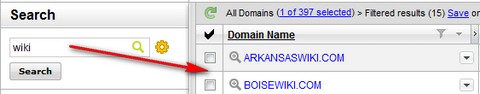
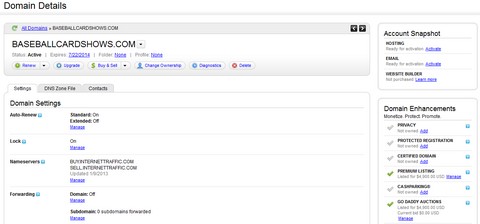

The process for pushing a domain is also changed slightly.
Looks like this hasn’t been applied to Wild West resellers yet, unfortunately. It looks very nice.
One neat thing I noticed about the new Domain Manager is that little icon on the right of each column header (not sure what it’s supposed to be? A funnel?). It gives you more options to sort domains. On the Domain Name column, it lets you select which TLDs to list (i.e. you could have only just .COM or .NET domains list). For the Expires column, it lets you select a specific date range for expiration dates. Very cool.
BPM,
Glad you’re liking the new layout and features. Making domain management easy can be a tough nut to crack.
As for WWD Resellers, it’s coming. We’re especially careful with major releases like this; we’re sensitive to the fact that we’re affecting our resellers’ customers and want it to bake a little first.
Rich
Go Daddy
*
I wish Go Daddy would add back the original domain registration date to the domain record. I buy domains at auction, some of them aged.
Now I have to use whois to see the original registration date.
🙁
*
Ms Domainer,
I’ll share this feedback with the team. Thanks for the comment.
–Rich
Go Daddy
*
Thank you, Rich.
There are a few bugs, here and there, for example, a double click-through for domain forwarding. If I click on forwarding once, why do I have to click on yet another forwarding button?
Still needs some streamlining, though I do believe that once the kinks are worked out, this could be a much-improved panel.
🙂
*