Here’s a how-to guide to customizing domain names.
During this week’s Domain Roundtable conference, domain name parking company Parked.com announced that it now allows customers to upload their own graphics to parking pages. Studies show that having a relavant picture on the landing page can increase click-throughs by 14%-16%. I just finished testing this new upload functionality along with the company’s other customization tools. I’m currently earning about a $100 RPM with Parked, and hopefully this new feature will help me optimize a few more of my names.
Before choosing a domain to edit, I first had to find one that had a picture that wasn’t specific for the domain. This was harder than I imagined. Parked has 7,500 templates and many of them are very specific. Consider the dozens of pictures related to computers, including:
Computer accessories
Computer batteries
Computer bags
Computer memory
Computer products
Computer problems
Computer science
Computer engineering
Flash drives
Flash memory
I think you get the idea. But I found one name in my portfolio that could use a little work: ChiefSecurityOfficer.com. Parked picked up on “security” and showed a security guard on the site. Furthermore, it looks like some sort of British security guard. A Chief Security Officer is an executive in charge of overall company security and mostly focuses on technology security, so this wasn’t the most relevant photo.
ChiefSecurityOfficer.com before changes
The first thing I did was look for a suitable picture for the domain. Since Chief Security Officers are concerned with network security, I looked for a photo of someone stealing information from a computer. (Be sure you have rights to use any photos before uploading them. You can buy photos for about $1 at iStockPhoto.)
Next, I edited my logo to make it the right size for the landing page – 385 W x 261 H. I used Fastone Capture to do screen captures and cropping. When you edit a domain in your Parked portfolio, click on “customize template” to upload the graphic. Within a few minutes it will start showing up on your domain.
I made a few other tweaks to ChiefSecurityOfficer.com. First, I changed the title at the top of the page from ChiefSecurityOfficer.com to “Chief Security Officer”. I also changed the main keyword to “network security” since there are few bids for the term “Chief Security Officer”. The results of these tweaks are below.
New version of ChiefSecurityOfficer.com
Parked also lets you change colors on your page if you desire.
Overall, Parked’s new photo uploading feature is easy to use and should boost revenue.






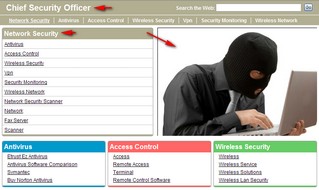

I hope you will post your results of the change in RPM, in few days!
Looking forward
Cheers
MyZine.com
Share Video Photo & Audios